For the HTTP End-point, we can set a fixed value in the request header. This doesn’t work for header values that must be generated on the fly like authorisation tokens. To override the headers of an end-point during runtime, the traditional approach is to write some custom Java code. This post explains how we can avoid Java by using an automation script end-point instead.
To illustrate the approach, I will use an example of an interface between Maximo and an application on Azure via the Azure Event Hubs. The API requires a SAS token to be provided in the request’s header.
First, we will create an automation script end-point by following this tutorial by Alex at A3J Group:
- Create an end-point:
- Name: AZEVENTHUB
- Handler: SCRIPT
- Script: AZURE_EVENTHUB_ENDPOINT
- Note: As explained by Alex, the SCRIPT handler is available OOTB from 7.6.1.1. From versions between 7.6.0.8 and 7.6.1.1, we’ll have to manually create a handler that utilises the java class: com.ibm.tivoli.maximo.script.ScriptRouterHandler
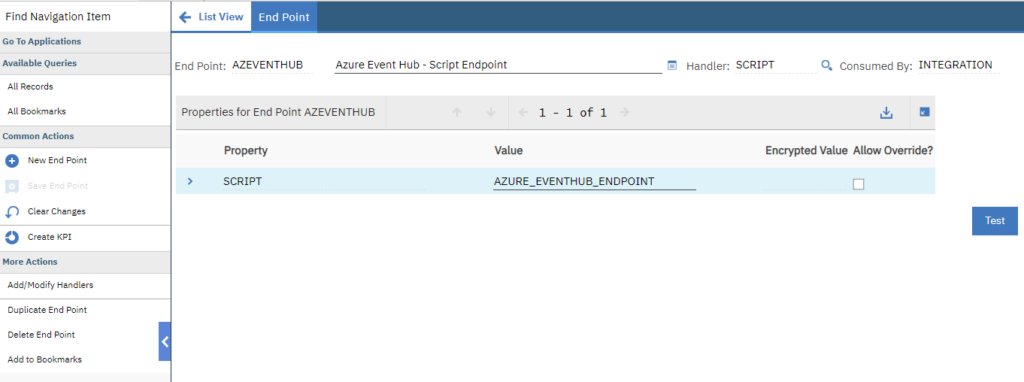
- Create an automation script:
- Name: AZURE_EVENTHUB_ENDPOINT
- Language: python
- Source Code:
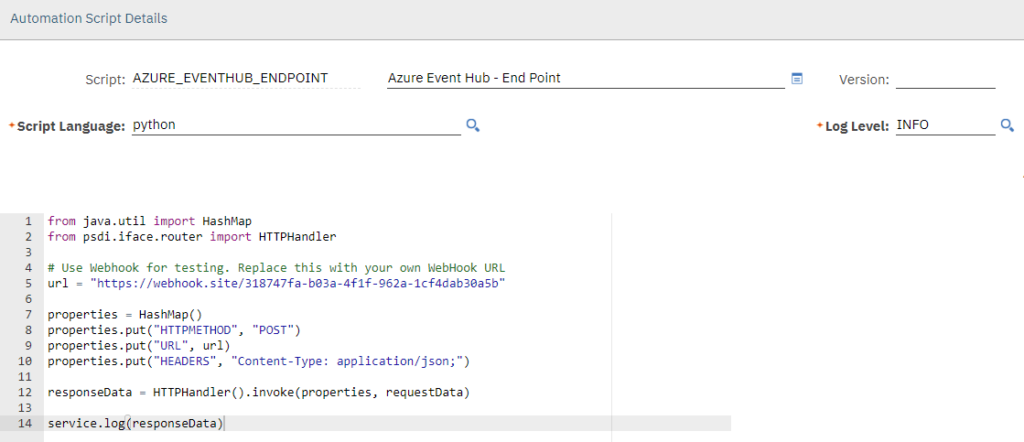
This is a bare minimum example. When the publish channel sends data to this end-point. It will call the automation script, which sets a Content-Type header and sends the payload (implicit variable requestData) by invoking an HTTP Handler.
In this case, we’ll use Webhook.site to test my request. To do it, we’ll quickly set up a publish channel named AZWO from the standard MXWO object structure as follows:
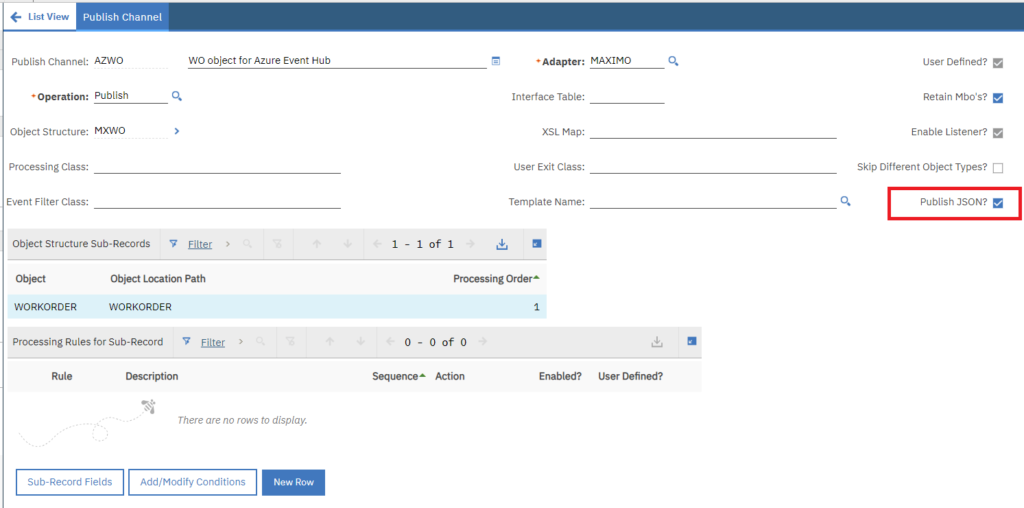
Then we’ll set up an external system named AZEVENTHUB as follows:
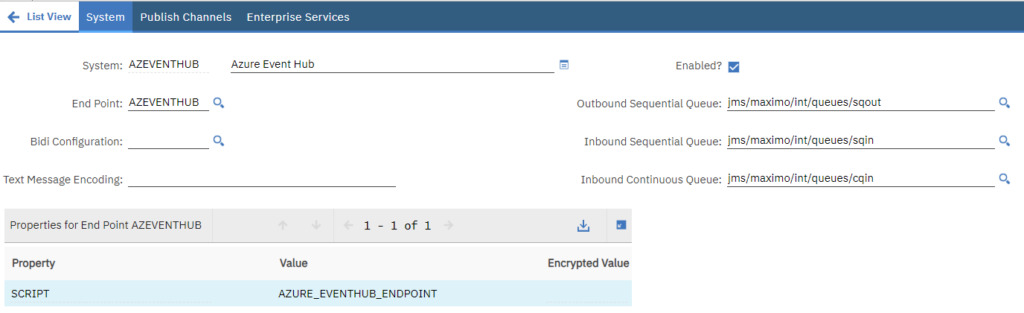
To confirm the end-point is working, we update a work order. As a result, we should see a message posted to Webhook as follows:
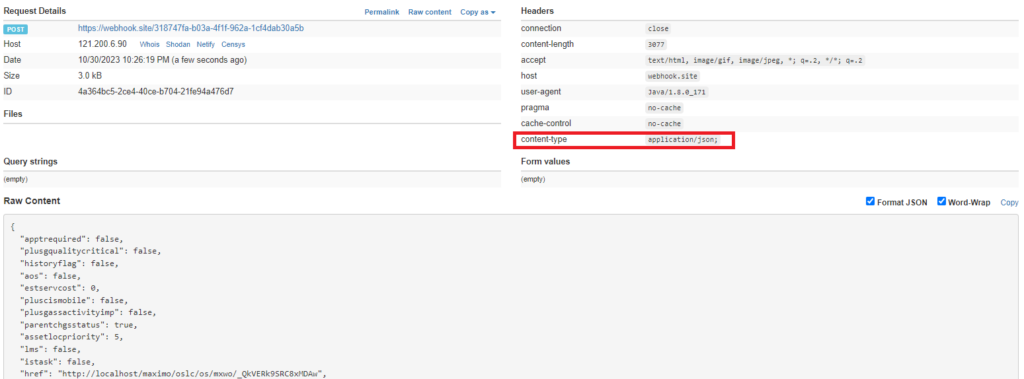
Now to get this end-point to work with Azure Event Hub, we’ll have to populate a “ContentType” and an “Authorization” header for the request following the examples by Microsoft on how to generate SAS token. To avoid having to import third-party libraries to Maximo, when there is no suitable OOTB python library available, I’ll use Java code instead. Below is the source code for the end-point:
To test it, we’ll make another update to a work order. On webhook, we should see the result as follows:
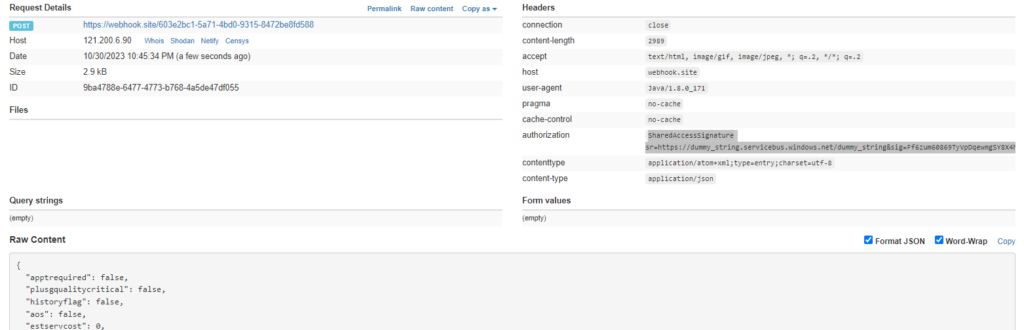

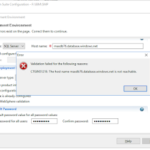



Pingback: How to use custom endpoint for dynamic delivery?