Introduction
One of our clients undertook a massive IT transformation program which involved switching to a new financial management system, upgrading and rebuilding a plethora of interfaces among several systems, both internal and external to the business. Kronos (now UKG) was chosen to replace an old timesheet software and there was the need to integrate it with other systems such as Maximo and TechnologyOne.
WebMethods was used as the integration tool for this IT ecosystem. This is my first experience working with Kronos. The project took almost two years to finish. As always, when dealing with something new, I had quite a bit of fun and pain during this project. As it is approaching the final stage now, I think I should write down what I have learned. Hopefully, it will be useful for people out there who are doing a similar task.
The REST API
Kronos provides a fairly good reference source for its REST API. Theoretically, it offers the advantage of supporting real-time integration and enables seamless workflow. However, we don’t have such a requirement in this project. On the other hand, this has two major limitations.
- API throttling limit: it restricts the number of calls you can make based on the license purchased.
- Designed for Internal Use: it is obvious to me that the API was built for internal use of the application. It is not built for external integration.
No one told us about this when we first started. As a result, we hit several major obstacles along the way:
First, most API calls will need to be method specific. For example, Cost Center requests need to be either Create New, Update, or Move. There is no Sync or Merge operation. The Update and Move requests will accept Kronos’ Internal ID only. When sending an Update or Move request, we need to send another request first to retrieve the Internal ID of a record.
Cost Center has a simple structure with a few data fields. However, to get it to work, we had to build some complex logic to query Kronos to check whether the record exists (and the parent) to send in the appropriate Create New, Update or Move request.
This is not a major problem until the API Limit is added to the equation. If Kronos receives more than certain number of requests over a given period, it will stop processing other requests. In other words, the whole integration system is out-of-service. We had to build a caching mechanism to pre-load and refresh the data at a suitable time so that the number of requests sent to Kronos is kept at minimal. This adds a lot of complexity to an otherwise simple interface.
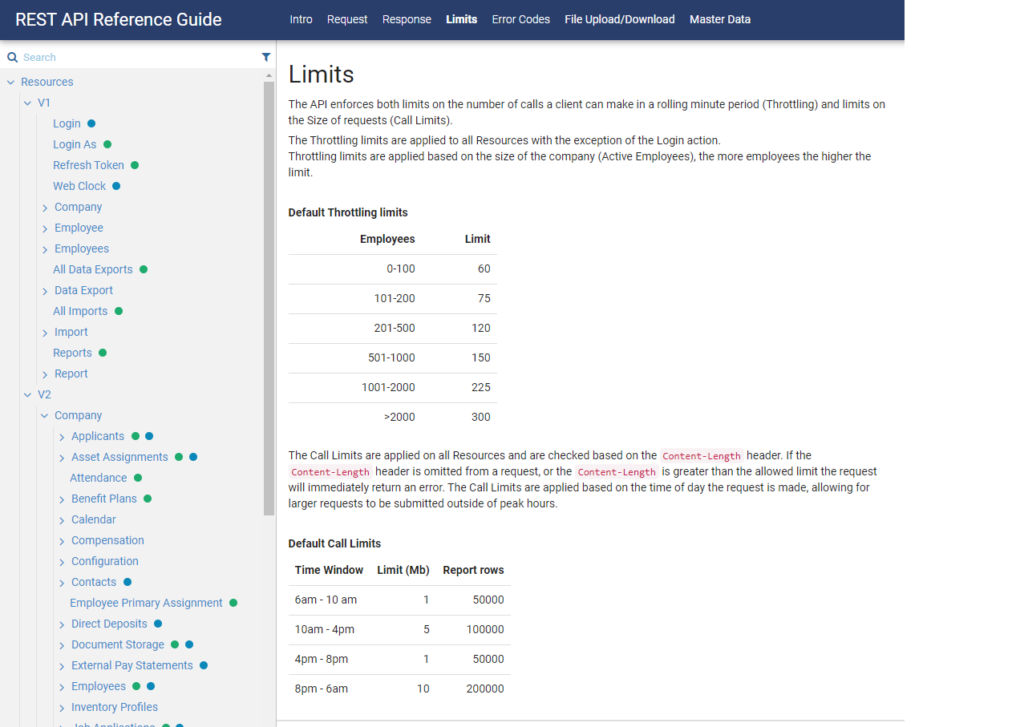
With a more complex data structure, such as the Employee master data, if we use the REST API, it is impossible to build an interface that is robust enough for a large scale, high-volume system. We had to build complex business logic in WebMethods to handle all sort scenarios and exceptions that could occur. The process to create a new employee record can result in more than a dozen different requests to check existing data and lookup for Internal ID of different profiles such as Security, Schedule, Timesheet, Holiday, and Pay Calculation Profiles, then send in the Create New/Update requests in the correct order, ensure proper handling of exception and roll back if one request fails due to various reasons.
The Report API
Kronos provides a REST API to execute reports. Besides from the out-of-the-box capability, it is possible to build custom API for reporting too. This is useful to alleviate some of the problems with the API throttling limit.
For example, we have an interface to send organisation hierarchy (departments and job positions) to Kronos as Cost Centers. The source system, TechnologyOne in this case, would periodically export its whole data set to a CSV file. We only need to query Kronos to determine if the record exists to either send a Create or an Update request. If the record has a new change, we need to send an Update and/or a Move requests. In this case, we used the Report API to retrieve the full set of Cost Center in one single call rather than having to make thousands of individual cost centre detail requests.
The Import API
The Import API turned out to the best way to send data to Kronos. We learnt it the hard way. It has some minor limitations such as:
- Some APIs use description to identify a record instead of an ID
- Documentation sometimes is not accurate.
However, the Import API provides some powerful capability for sending external data to Kronos:
- Support bulk upload operation
- Auto matching with existing records – does not require querying for Internal ID
- Support “merge” operation – automatically decide whether to create new or update depending on whether a record already exists or not
Since this is an asynchronous operation, and the time it takes to process inbound data depends on the volume. We need to build a custom response handler to continuosly checking with Kronos after a deliver to retrieve the status of an import job to handle Success or Failure result. This custom response handling takes some extra effort to build, but it is reuseable for all import endpoints.
As an example, with the Employee interface above, at some point, it became too complex and a maintenance nightmare for us. We had to rebuild it from scratch using the Import API and we were glad that we did. It greatly simplified the interface, and the business is now very confident of its robustness.

Conclusion
If I need to build a new integration interface with Kronos now, for retrieving data from Kronos and sending it to another system, I will start with using Reports (via the Report API) to identify new updates, then use the REST API to retrieve details of individual records if it is required. For sending data to Kronos, I would look at the Import API first. I will only go for the REST API if the Import API cannot do what I want and only if the request is simple and low volume.




