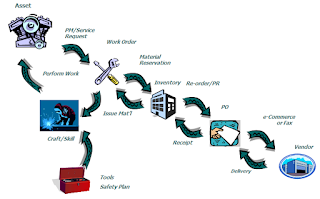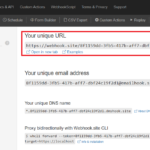but when Asset Management or CMMS software is mentioned, in most of the cases,
people don’t know what it is or think it is a function of accounting software.
It is unfortunate that we do not have any good report on the size of the software market, so it is hard to know about the current state of how enterprise software is being implemented in Vietnam market. From my perspective, the use of EAM/CMMS
is not much less than the use of ERP in this market. In many cases, the
companies who are using ERP actually only use its finance/accounting core
module; many of these companies are in manufacturing. In contrast, in the heavy
industries, many big operators are using EAM/CMMS extensively to manage
different aspects of their operations including operation & maintenance,
service, inventory, purchasing, and contract.
However, since I’m an EAM
implementer, my view could be heavily biased.
I think this information might
prove to be interesting to people who are working in this domain.
Maximo:
- Nghi Son Refinery
- Dung Quat Refinery
- Cuu Long JOC
- Bien Dong POC
- Lam Son JOC
- PVEP-POC
- PV Drilling
- PV GAS (all subsidiaries)
- PV GAS D
- Rosneft
- JVPC
- KNOC
- Phu My Plastic
- Nam Con Son Pipeline
- PV Power (Ca Mau 1 & 2, Nhon Trach 1 & 2, Vung Ang
Power Plants) - EVN GENCO3 (4 power plants in Phu My)
- Ho Chi Minh Metro
- Saigon New Port (Tân Cảng)
- Cai Lan International Terminal
- Southern Airport Corporation (Tan Son Nhat Airport)
- Vietnam Brewery (Manufacturer of Tiger & Heineken Beer)
aviation industry, but I have little knowledge on this. Below are some companies that I
know who are using other CMMS software:
- Phu My 3 BOT – Engica
- PVFC Phu My – Ivara
- PVFC Ca Mau – Ivantis
- VietSovPetro – AMOS,
Datastream, and other software for their offshore platforms and service ships - Vietnam Airlines – many maintenance service companies using AMOS and CMMS software to provide service to Vietnam Airlines’ fleet
- Intel Vietnam (SAP PM Module for maintenance)
there. If you know any company which is using CMMS, please provide some
information about it in the comments.