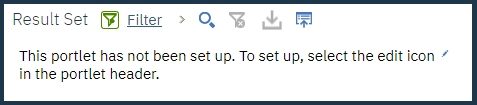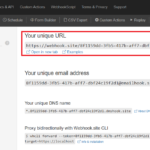Introduction
When creating Start Center Template, I often run into the issue of users not being able to see data in result sets with the error ‘This portlet has not been setup‘. I often waste a bit of time to troubleshoot the issue and then forget about it. Repeatedly, I would run into the same issue. This post provides a check list to troubleshoot this problem in the case I hit with this issue in the future. Hopefully it will help some of you Maximo technies out there.
When and Why does it happen?
This issue often occurs to the normal users after deploying a new Start Center to Production. During development, it usually works fine. For a resultset to display on a user’s Start Center several things happen in the background:
- The user’s Start Center / Resultset need to be generated from the Start Center template.
- The user must have the permissions to access the data displayed by the Result set
Because of that, several different access permissions must be given to the user for he/she to be able to see the data
Troubleshooting Checklist
To allow the user to access the data, and generate start center from the template, the user must be given the following access:
- ‘Read‘ access to the main application. For example Work Order Tracking if the result set is for listing work order.
- ‘Run Report‘ and ‘Create Report‘ signature option in the main application. If the main app is a custom app, you’ll need to create the same Signature Option in App Design first.
- Access to ‘All Site‘ or at least one Site.
- Access to the ‘Layout and Configuration‘ application
- Access to the Report Object structure used by the result set (which is given in the ‘Report Administration’ app > Select Action > Set Report Object Structure Security
- The Saved Query used by the portlet must be marked “Public“