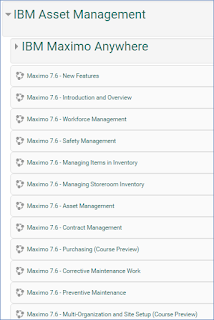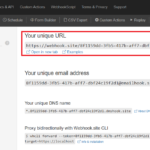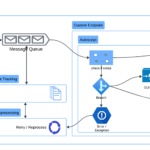Our company employees usually wear the T-shirt that has IBM Tivoli and Maximo logos on it. Because of that, for many times, I was approached by random guys on the street to talk about Maximo. In a few cases, they mentioned that they want me to provide materials to learn about Maximo or give them basic Maximo training. I have a few friends who work in IT and like to learn about Maximo too. So I think it would be helpful for some of you out there to know that you can learn and practice with the software completely free with the resources provided by IBM. In this post, I’ll provide some information and links to some of these sources:
Access to Maximo training environment:
You can access and play around with Maximo using the IBM’s preview environment using the following links or googling “Maximo Asset Management Preview Site”. Accessing this environment is completely free and open to the public.
The core functionality of the two versions are exactly the same, so any version would be ok for you to learn and play around.
(One side note: if you are serious on being a consultant or need to install your own Maximo system for advanced implementation training or for integration purposes, you can purchase the IBM Software Value Package ($999) to get access to the Software Access Catalog where you can download almost all software provided by IBM including all Maximo versions, industry solutions and add-ons. If you are a business partner and want to have access to different Maximo industry solutions and add-ons such as Oil & Gas, Scheduler, Anywhere etc., you can contact IBM to provide you access to their Skytap environments too.)
Free Online Training courses:
IBM recently created a website at www.iot-academy.info to provide free interactive online training courses. The Asset Management courses provided here cover all Maximo core modules and applications. This should be the first place to visit if you want to learn the basic functionality of the software. The courses available on this site provide both trainings on the functionality and business processes of the software and training for implementer and administrator.
Besides the two main sites above, there are many training resources made available by IBM, business partners and individuals that you can access too:
YouTube: search for those keywords “IBM” “Maximo” “Demo” you can find a tone of webinars, demonstration, and training video recordings uploaded by IBM and other business partners. Some go quite deep into the functionalities of various applications and modules. (If you prefer to learn the software in Vietnamese, check out my previous post: Maximo Immersion Training
YouTube: search for those keywords “IBM” “Maximo” “Demo” you can find a tone of webinars, demonstration, and training video recordings uploaded by IBM and other business partners. Some go quite deep into the functionalities of various applications and modules. (If you prefer to learn the software in Vietnamese, check out my previous post: Maximo Immersion Training
For customization, you should go to Bruno Portaluri’s blog. His Java Customization tutorial series is definitely the best and most comprehensive source that you can find on the web. Simply by spending some time to go through his tutorials, you will master Maximo customization in no time.
All of the training resources provided in this post are free. However, the content of these sites are quite organized and will be enough to make you a competent power user, administrator or consultant, depending on what are you looking for. So don’t bother looking elsewhere and spend a lot of money on expensive classes unless you prefer to learn more advanced topics.