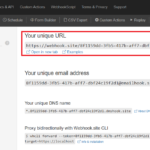Just to document a weird issue I had today. I was attempting to configure LDAP (Microsoft AD) for Maximo/Websphere. After it is configured (and I’ve tested that it can query AD data), Application Server security was enabled. Then the server is rebooted to refresh the new configuration.
After a restart, ctgNode01 (node agent) service cannot start. Node Agent log shows the error below:
WSVR0100W: An error occurred initializing, nodeagent [class com.ibm.ws.runtime.component.ServerImpl]
com.ibm.ws.exception.ConfigurationError: com.ibm.websphere.ssl.SSLException: CWPKI0316E: Cannot get a security object from the configuration. This can indicate that the security.xml file for the cell is corrupt and you must validate the integrity of the file.I looked it up on the web, there are some suggestions about a corrupted security.xml file. So I checked and found that the security.xml file in ctgAppSrv01 profile is completely empty. I looked at other Maximo servers and found this file has an exact same content with the security.xml file from ctgDmgr01 profile. I copied that file over to AppSrv profile, restarted Websphere and it is able to start again.
Not sure why configuring LDAP would completely wipe out the content of this file.