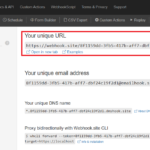When I started working with Maximo, my supervisor gave me a bunch of training books. The books are created by MRO (the company which owns Maximo before it was acquired by IBM) to provide its customers and business partners basic training to get started with the software.
The first book I had to read is “MED 0146 – Immersion Training for EAM” written in 2008 for Maximo v7.1. This book is 900+ pages long and is provided as the material when you take the 5-day immersion training course. The problem with following tutorials in the book is that it starts with the basic applications on the first few days, and only at the 4th or 5th day, it starts to connect different concepts to build a complete picture of how an O&M organization can organize its data and processes in the software.
So for the first few days, I was doing the tutorial one by one without any understanding of the whole high level concept.
Later on, I realized that many of my colleagues who joined the company before me had to take a lot more time, some took several months, some took a few years through real project experience to really pick up all of the core concepts in Maximo. There are two reasons for that: first, some of them are not very comfortable reading such a large book in English all day long with all of the technical IT and Engineering terms that they are not familiar with; second, with a huge amount of detailed information and fragmented content, it is more difficult for them to relate the concept to real world examples.
After a year working for the company, I took on the responsibility to recruit and train new technical consultants. So to speed-up the learning process for the new employees, I created a 2-month training plan which covers key objectives as follow:
- Able to install the software
- Know all core software functions (core processes & concepts such as asset, work, inventory, job plan, preventive maintenance, purchasing, and contracts)
- Know how to configure the software (organization /site configuration, security administration, DB configuration, application design, and workflow configuration
- BIRT report design & development
- Java customization
To help the trainees with having a basic understanding of the core concepts first before they have to dive in into the detailed information covered in the book, I had to setup workshops to run through with each guy to show them the software. It is a condensed version of the core team training class which we usually given to our customers during the first phase of a Maximo implementation project.
Later on, I found that this method takes up a lot of my time because in most cases, we only hire one or two new guys at a time. And I simply cannot find the time give them a few days one-on-one training session every time. Finally, I came up with the idea to record myself giving a presentation to various software functions and how it can be applied in practice. For each of the new employees that we recruited, I simply give him the copies of the recording to watch and learn at his own pace. For each objective, I only have to setup a review session which normally takes a few hours to review and make sure the learner understood the core concepts and be able to relate with real world examples. By doing it this way, after only two months, we were able to formalize the training process and able to bring new employees with no previous experience with Maximo up to the level of competency that we are comfortable to assign them to real implementation project and able to give customer professional level consulting service.
Below is the links to the recording of me giving introduction to Maximo business functions. It corresponds to Objective 2 which I considered the most important topic that every technical consultant must have deep knowledge on. It can also be used by Maximo users or people who are interested in knowing what the software can do.
Links:
01 Basic Navigation: https://youtu.be/1yYXam_mKIg
02 Asset Management: https://youtu.be/hlnU-bmOU74
03 Preventive Maintenance: https://youtu.be/PYs2CDzdPoc
04 Work Management: https://youtu.be/ob0OnJ7jw0o
05 Work Request: https://youtu.be/FS7KUZT19dw
06 Inventory management: https://youtu.be/523qaQeL7LQ
07 Inventory Issue, Transfer: https://youtu.be/CCBVSYlc6zs
08 Purchase Requisition: https://youtu.be/Yr2vx3ZqyuE
09 Request for Quotation: https://youtu.be/E-NTu1xZ6EQ
10 Purchase Order, Receipt: https://youtu.be/hl1OSsIp4Cg
11 Invoice Payment: https://youtu.be/swKUm7m6uAY
12 Blanket (Framework) Contract: https://youtu.be/Trqsfb-m7do
(Bonus) Full End-to-End Process of Maximo: https://youtu.be/uq3MCOjD41M
The links below are for basic training on how to configure the software to address specific client requirements. This part corresponds to Objective 3 of the training course. This targets the implementers or administrators who need to modify the software to address specific requirements from end-users.
Links:
01 User & Security Administration: https://youtu.be/qmrq2hSQk2Q
02 Database Configuration: https://youtu.be/hp7rbNGdwrY
03 Application Designer: https://youtu.be/BN9mAbmnfFk
04 Application Designer (advanced): https://youtu.be/xZWeK3XMMnE
05 Workflow Designer: https://youtu.be/lL22WwOYD8I
06 Automation Scripting: https://youtu.be/K7SJkatMOvA
(Bonus) All Maximo standard functionality: https://youtu.be/GB6n7oprP5A
*NOTE* for tutorials in English, please read this newer post