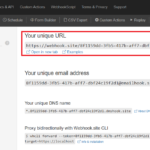Companies list etc. In contrast, when implementing a CMMS system, application setup is only half of the work, the other half is building data for the software to work. The data in this case must at least include asset information and preventive
maintenance data.
Building maintenance data requires knowledge and
experience in several different engineering disciplines such as Electrical,
Mechanical, Process, Instrumentation and Automation. However, since most of the CMMS implementers are IT companies, they often leave the job of building data to the client and focus on implementing software only. In other words, maintenance data is considered out of scope. In this case, in many projects, the client is responsible for providing whatever data that they have, and the implementer will simply help to upload the data into the system. This leads to a problem due to many clients do not understand what a CMMS system can do to help them with their O&M processes. Thus, they only provide the existing data that is readily available in Excel/Word formats which their O&M team is using for
their daily activities. The data typically only contains Asset Register, Work Procedures/Plans, Preventive Maintenance schedule. Many other critical pieces of information are often missing or left incomplete. These include asset – spare information, documentation, drawings, and a detailed work plan which includes labour, material, and tools. With this information available in the system, it will greatly help the O&M team to improve productivity and realize the full potential of the system.
- Asset Register and Hierarchy (data): this is the foundation of Asset Management software, without this, it is not Asset Management software. If you are actually using the software at all, it is something else, like Inventory management software, or Job Card tracking system. But even in the case you are just using the software to manage Job Card or Work Orders, you won’t be able to track down the status, operating/maintenance cost, work history of each component of your plant.
- Work Management (function): this is the core process of Asset Management software. You should be able to use it to track all preventive
and corrective maintenance work activities of your plan, you should be able to raise work/service requests and monitor/follow-up on the request to ensure it gets done.
- Failure Codes (data) and Failure Reporting (function): the biggest
benefits of CMMS software is it allows you to carry out details analysis of
your work, identify the “bad actors” in your plant, and do something about it
to make these pieces of equipment “less bad” or become a superstar actors like Tom Hank or Leonardo DiCaprio. Without a good Failure Codes structure and comprehensive reporting, you won’t be able to identify the “good” or the “bad actors” and analyze the reasons that make them “bad”. This piece is in fact the cornerstone of a good reliability maintenance program.
- Inventory Management (function): many of our clients don’t
use Maximo to manage their inventory transactions as they already use other software to handle this task. However, even in that case, they should at least have the list of inventory item codes (Item Master) in the software and provide the ability for the O&M engineer to view current inventory balances. This will allow them to plan and request material for maintenance work.
- Asset-Spare correlation (data): for each major piece of equipment, you should have the list of spare parts associated with it. This data must be “smart”, by that I mean each part should be linked using a unique Item
Master code. Providing the data with just a description of the part and part
number is not sufficient. When an engineer needs to fix a pump with a broken bearing, he should be able to find the record of the pump in the Asset module, see the list of spare parts of that pump, identify the item code of the bearing that needs to be replaced, and quickly identify whether that bearing is available in stock, or if it is being requested/purchased and when it will be
delivered.
- Asset O&M and related documents (data): this data can be easily provided and uploaded to CMMS software and linked to specific assets. As such, there is no excuse for not having it available. The engineers should be able to quickly find O&M documents or drawings related to a piece of equipment by looking it up through the asset record in CMMS.
- Job Plans and Preventive Maintenance Plans (data): without
this data in CMMS, you do not have an effective preventive maintenance
organization and I’m pretty sure that your plant is not in good shape.
However, even if you have it, you should look closely to see if the Job Plans
contain detailed planning information including Labor, Material, and Tools.
- Labor plans (data): you need this data if you want to set a standard ‘budget’ or based line on what kind of people with the right craft/skill, and how many hours required to complete a job. With this establish, you will be able to identify if the productivity/cost of your maintenance team is above or below expectation
- Material plans (data): this costs of lot of money and requires a lot of time to prepare/acquire from vendors. Thus, you want to have this information in your work plan to ensure the most effective and efficient work scheduling and execution.
- Tools plans (data): you don’t want your crew to arrive at a remote work site, carried out all of the preparation/safety measures, shut down and open
the machine just to find out you need a special tool to carry out a specific
task. As such, a job plan should contain information on whether any special
tools required for the job so that your engineers can plan ahead and be
prepared.