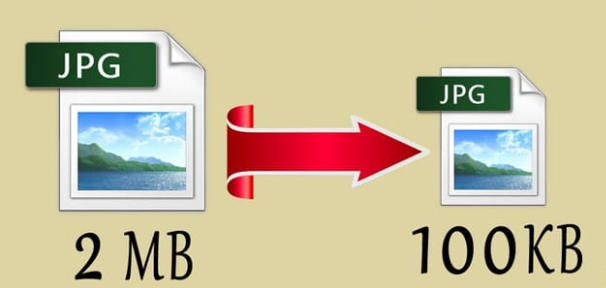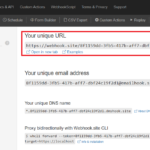Problem with large images
In recent years, there has been a surge in the adoption of mobile solutions for Maximo. For many companies, the use of mobile apps is no longer restricted to the work execution process. Processes like raising service requests or carrying out field inspections have become mainstream. These use cases often involve uploading a lot of photos taken directly from the phone with high-resolution cameras. This leads to a high demand for attachment storage. The time and bandwidth required to view large files via mobile network is also a concern.
Approaches
Often, high-resolution photo is not needed, and we want to resize the file to address this problem. Unfortunately, Maximo doesn’t have this functionality supported out of the box.
Asking the end-user to resize large photos before uploading is not practical. It is our job to make it easier for the user, not make it harder. I have seen different clients having different approaches to keeping file sizes small. But they often involve Java customization which I don’t like.
The best approach is to resize the photo in the mobile application before uploading. But it is dependent on whether the mobile solution has the functionality or can be customized to do it.
Auto-resize images when upload with Automation Script
The simplest solution I have is to use an automation script to resize a photo when uploading. All we have to do is create an Automation script on the Save event of the “DOCLINKS” object with the bit of code below:
Hope this helps.