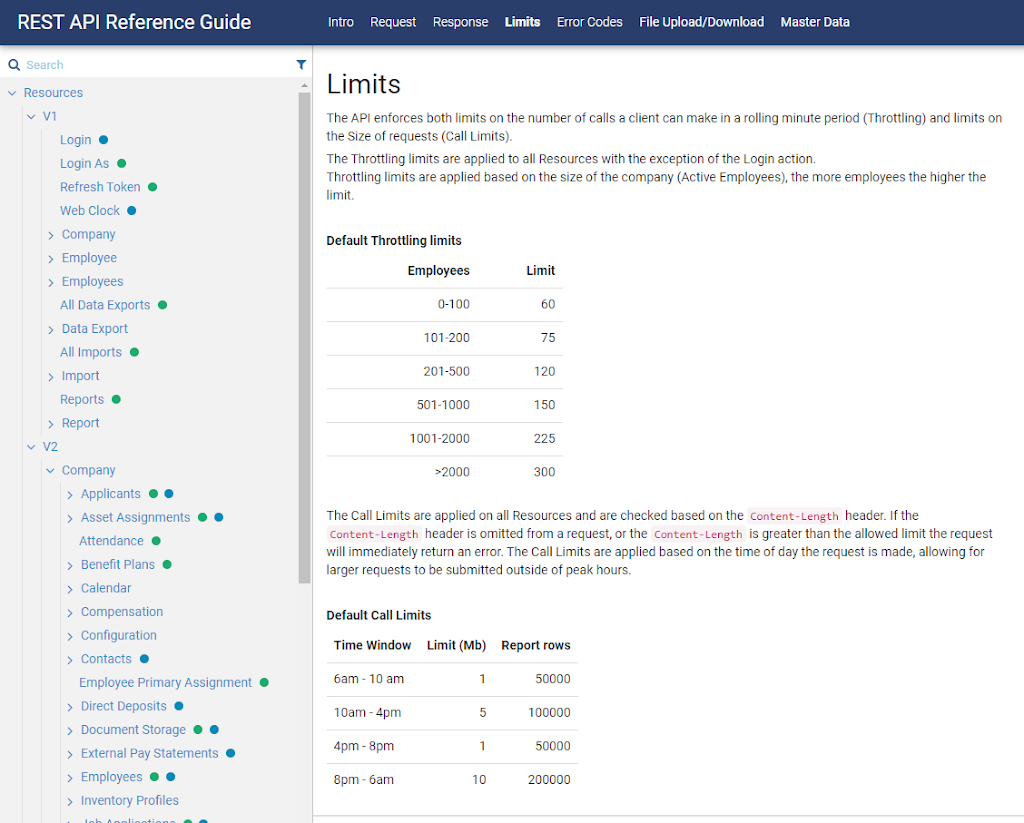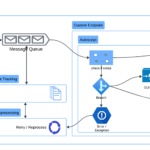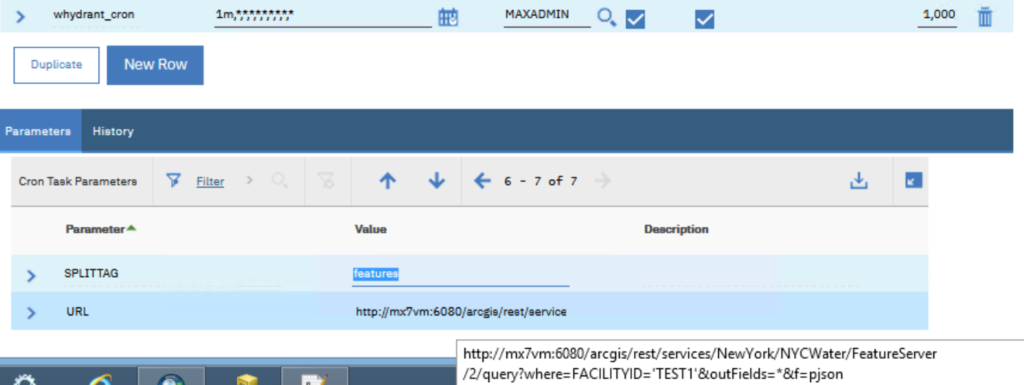
This is a weird issue with the ArcGIS – Maximo integration cron task. I like to record just in case it hits me again.
Symptom:
The client reported the Maximo – ArcGIS Asset integration stopped working. New assets are not synchronised from GIS to Maximo by the ArcGISDataSync cron task. The history of the cron task instance shows an error: BMXAA6361I – caused by: BMXAA1482E – The response code received from the HTTP request from the endpoint is not successful. Not Found
If I copy and open the same REST query of the cron task instance from a browser, ArcGIS does return data with HTTP response Code 200 – OK, the response JSON data looks normal.
However, the GIS specialist advised me that the request exceeded ArcGIS’s API limit was set at 2000. When inspected closely, there is an attribute “exceededTransferLimit”: true at the end of the JSON response. In this case, the feature layer contained more than 5000 records in the updated state that met the request’s filter criteria (MXCREATIONSTATE=1)
Cause:
To confirm the GIS limit caused the issue, we increased it to 10,000. The cron task ran without error after that. It is unclear how Maximo captures this error message; whether it read the JSON message looking for the exceededTransferLimit attribute or whether Maximo received a different HTTP status code from ArcGIS. We didn’t have time to debug Maximo’s code to find out.
Solution:
To fix the issue in this case, we resorted to a short-term solution, which is increasing the limit to 10,000 to clear the batch. Then we reset it back to default as it wasn’t expected to have more than 2,000 features updated/created per day.
For the long term, I proposed two options:
- Option 1: increase the limit to 10,000 or higher permanently. I don’t think it causes much stress to the servers. If we have more than 10,000 updates per feature layer per day, it will still fail.
- Option 2: Set this layer/cron task instance in Maximo to run more frequently (i.e. hourly). This is processed by the background JVM and won’t cause performance degradation to the end-users. When the cron task runs but does not get any result, it doesn’t consume much resource anyway. However, this approach won’t help if we have a large batch update in a short period (e.g. manual data import or bulk update).