As I play around with the Cognos Analytics map controls, it appears to me it only understands Latitude/Longitude values, but the sample dataset I have is in UTM format. So, I have to find ways to convert Easting/Northing values to Lat/Long. Since I use SQL Server, attempting to create a column in “Geometry” data type from Easting/Northing value, then convert it to a “Geography” data type (Lat/Long) does not seem to work for me.
After some scrambling on the web, the below SQL Functions seem to work for me to convert Easting/Northing values (on the Australian GDA94, Zone 56 standard). The key to get it to work is setting the correct datum details in the constant section. A quick test of this function does seem to give me the correct Lat/Long coordinates of Sydney Habour Bridge:
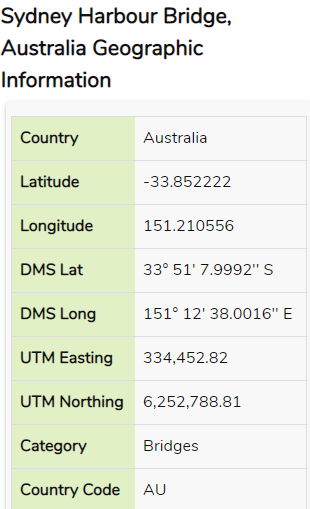
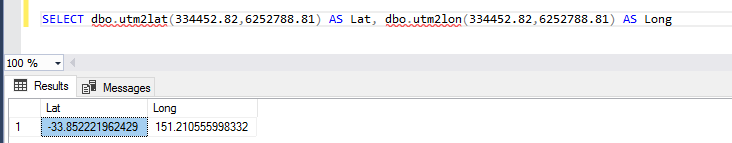
The two pieces of T-SQL codes below are the same, the only difference is one returns Latitude, the other one returns Longitude value



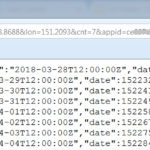

Hi Viet, as I am not a power user of SQL how do i use this?
I have a table SERVICEADDRESS that contains the fileds SERVICEADDRESS.LATITUDEY and SERVICEADDRESS.LONGITUDEX
which are in gda94 Easting and Northing
It sounds like you have an issue with the Coordinates setting in Maximo Spatial. Have you tried switching between the Latitude/Longitude vs the X/Y options in the “Service Address Options” in the Organization settings?