I’m in love with Maximo Everyplace. It is so simple and easy to use. And guess what, it is totally free now with Maximo 7.6.
Recently I worked with a client and while the team still discussing various options for mobility solutions, I quickly duplicated and produced an Everyplace mobile app on a Test environment and demonstrated a smooth workflow with barcode scanning on my iPhone, all done within 15 minutes. I understand there are certain reasons for choosing a more complex online/offline, even native app solutions. However, since everyplace is so easy and cheap to implement, so why not have it as a backup solution just in case the more complex one doesn’t work. If you have experienced the use of such an offline, installed app solution, you will know what I’m talking about. Things like app crashes or hangs are quite common. Those things are usually quite difficult to support as the programmers, who for 99% of the time are present not onsite and do not have access to log files to see what happened to investigate and provide timely bug fixes. In this case, for the end-users it is extremely frustrating as they cannot proceed with their work.
One of the most common requirements with mobile apps is the ability to scan barcodes to quickly search for assets, locations, inventory items, or work orders. Since Everyplace runs on a browser, it doesn’t have a way to work directly with a smart smartphone or tablet’s camera to read a barcode. One solution is to use a barcode scanner custom keyboard. This has been mentioned earlier in other blog posts such as by Bruno Portaluri (link) on how to use Barcode scanner keyboard app or IBM Android app for Everyplace. These are all Android solutions.
With iOS, for many years, the only option was to use external barcode scanners because Apple restricted its custom keyboard API from accessing the camera. However, I recently found out about this app: ScanditWedge which does exactly the same thing, but now on iOS. The license for the use of their app is quite expensive though. But at least, now we know something like this is possible on iOS. I tried their trial license which allows the use of the keyboard on 20 devices for 2 weeks and it works like charm on my iPhone. So, this is definitely something you can consider.
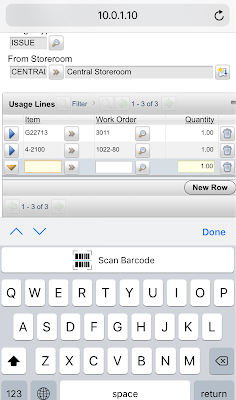
For RFID, with the built-in NFC reader on many Android devices and NFC scanner keyboard, it is possible to work with Everyplace. I have built a native app and utilised the internal NFC reader of the ECOM Tab-EX (designed based on the Samsung Tab Active) and the ECOM Smart-Ex 01, and 02. All of those have been implemented and proven to work well in industrial settings. However, I do not have access to such a device to test the newer NFC scanner keyboard apps at the moment. But I believe they would work the same with a barcode scanner keyboard (You may need a separate field to store the RFID tag’s ID string for this purpose).
On iOS, it’s been a long story. Apple introduced NFC support since the iPhone 6, but the hardware acts as a passive RFID tag, used for ApplePay only. They restricted API access to 3rd party developers. Only in the latest iPhone 7, iPhone 8, and iPhone X, the hardware can actually act as a scanner, and with the recent release of iOS 11, Apple has opened API access to 3rd party developers to read stored information in RFID tags (not tag ID). The demo video below by Serialio clearly demonstrated this capability.
I’ve personally tested this capability on the iPhone 6 Plus and iPhone 7 Plus using GoToTags and can confirm it works with iPhone 7. So this is another great news because we now know that it is technically possible to use an iPhone to scan RFID and identify Asset/Check Point/Labor etc. (although not very convenient to set up).





We are using Maximo 7.5.To maintain warehouse spare parts, user planning to buy hand gun devices which can be used as Doc Stations.We would like to implement Barcode Scanner implementation in Maximo.Let me know whether we need to purchase Maximo Everyplace Software or not required.
For 7.5, in order to use Everyplace, you have to purchase add-on license. However, IBM will stop selling/supporting version 7.5 in April 2018. So I believe you won't be able to buy Everyplace license after that. If your company maintains software subscription, I suggest your company to upgrade to 7.6. Everyplace is built-in with Maximo 7.6. Besides, new version comes with a ton of improvement and new features. So I guess it's worth the effort.
The barcode scanning can be done only with the help of maximo everyplace?what exactly Maximo everyplace contains?Can a asset work order can be retrieved when a barcode of that asset is scanned?Is this possible?If yes,what should be done?
Everyplace is just the ability of Maximo to support touch-enabled mobile device. In Maximo 7.5 or earlier version IBM sold it as a separate add-on, thus they must have a name for it. From Maximo 7.6, it become a standard feature of Maximo. The way it works is simply determining what device you are on, if you are on a computer, Maximo will display normal screen. But if you are on a small screen smart phone, it will display a specially designed version of the app with simplified screen. You can design the GUI of the app for different screen size using Application Designer.
Barcode is just an input method, it works similar to a keyboard, but instead of keying in, you point the reader to a barcode, it will read the code, and turn it into a text. So, what you can do is focus on the Asset field on the Work Order's List tab, then scan the barcode, or type in Asset Number, the list tab will filler the work order on that asset for you.
we are using IBM Maximo cloud. how we can configure bar code scanning in our system ?
Hi Viet, We are using Maximo 7.6.0.9 and want everyplace to scan 2D codes with Android devices. Also, I would like to know if placing the cursor automatically into relevant fields is possible or not on Everyplace application.
Hi Viet, thanks for sharing it.