Last week, I played around with Oracle’s new toy: the InMemory feature available in Enterprise Edition. Although it made Maximo runs 1.25x faster, but it didn’t meet my expectation which was from 2x to 5x. This has bothered me for the whole week and I kept thinking about it.
If you’ve read my previous blog post, the one thing I pointed out which could lead to no performance improvement is that I ran the test on a tiny demo version. It has only a few hundred assets and less than a thousand work orders. So, any heavy processes or poorly written queries couldn’t make the database 1 second slower. This week, I set out to do a more elaborate test with a setting that looks more similar to a real production environment.
At first, I setup my system as follows:
- For Maximo: v7.5 with several industry solutions and add-ons. The data includes 4M work order records, 200k Assets & Locations, 200k Issue Transactions, and 1M Labor Transactions. Total size of the DB is more than 50GB.
- For DB Server:
- HP EliteBook 840: Core i7-6600U 2.7 Ghz, 16GB RAM, SSD 512.
- Oracle 12c Enterprise: 3GB allocated to PGA, 11 GB allocated to SGA (which includes 6GB allocated to InMemory data store)
- For App Server: Virtual Box running on Mac OS host: Core i5 2.3 GHz, 16GB RAM, SSD 512GB
- VBox configuration: Windows 2012 x64, 12GB RAM
- Websphere: Cluster with 3 JVMs x 3GB each.
I had one problem though. The two machines connected wirelessly to each other via a home wifi router which gave a latency of between 5ms to 20ms, sometimes it went up to 100ms or even timeout. This resulted in the system running with unpredictable performance. In practice, the network connection between the Application Server and the DB Server usually has a latency of < 1 ms. So I abandoned the idea of having the system run on two separate boxes, and returned to a configuration with everything running on one laptop as follows:
- Database: PGA – 3G, SGA – 8G (5G of which is InMemory)
- Only one MXServer JVM with 3 GB
I intended to test and compare the following operations:
- Run a Saved Query on the Work Order Tracking app
- Generate 7 PM Work orders at once
- Change the status of 27 Work orders at once
- Run a simple Report created by the “Create Report function” which joins two tables: Work Order and Asset
- Run a more complex report that joins a few tables including Work Order and Actual Labor and Actual Material
For each of the operations above, I ran the test three times to get the average execution time (I ignored the first run as it is usually longer since data hasn’t been populated and cached to memory yet). Below is the result:
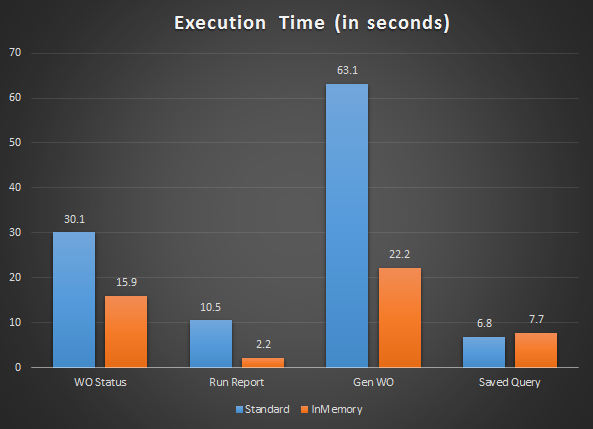
For the running saved query, I don’t understand why it took longer to load (the result was consistent, not random)
For other expensive operations, Maximo ran 2-3 times faster.
For the more complex report, it never finishes. I tried several times and with the longest one I waited for 50 minutes before killing the process (I checked and Oracle was still processing, not hanging). Even after turning on InMemory, it took more than 20 minutes, then I killed it as I was too tired to wait.
For the simple report, it is 5 times faster. If we pay close attention here, the BIRT report window took more than a second to open already, which means the DB query returned results almost instantly. This made me believe that we could get a 10-15x performance gain for reports that take several minutes to run.
Since I had to abandon my original setting with two laptops, and also, because I was too lazy to build a new report which will take around 5-20 minutes to run on this environment, I couldn’t test a heavier load scenario with several expensive read/write operations like PM Gen, WO Change Status, and running several slow reports at once. This kind of load is what we normally see in production and usually slows down the system significantly because operations and queries have to wait for each other to release resource lock. But this situation is exactly where InMemory will make a huge difference.
Anyway, even with this result, I am happy, and from now on, I will be all out selling “memory upgrades” to whomever Maximo users I meet.
An afterthought note: I used to consider DB2 a second choice for Maximo due to the difficulty of finding a good DB2 DBA, and thus, usually only suggested it to small clients with low budgets. But now considering the significant cost ofthe Enterprise version of Oracle or SQL if users want to implement this feature, the free bundled DB2 license offered with Maximo is an attractive option. For large enterprise clients, I guess I will now present DB2 as an option for them to consider too.





Nobody uses DB2 except IBM for cloud hosting or maybe other people. If you run into error in DB2, you only have IBM to help you. You have no community support because nobody use DB2. So, you can recommend DB2 because it is free, but nobody likes to use it. It is SQL Server mostly used and then it is Oracle. After that less than 1% is DB2.
Instead of DB2, I wish IBM offered PostgreSQL or MySQL support. Oracle owns MySQL, so maybe PostgreSQL will be free and better support from the community. DB2 will probably die like OS/2.
You are right. Since the time I posted this. I got chance to talk with a few companies who could benefit from implementing InMemory. Turned out those who have the need for high performance are usually big companies. And they are already have Enterprise Edition for other features such as RAC or Parallelism etc. As such, upgrading from Std to Enterprise or cost is usually not an issue in this case. So I've changed my opinion again.
Viet, Can You tell me what tool you have use to find the times of executions and represented in the graph? Before I do anything , wanted to capture the current status some how please respond or send me an email at yogeshsb@gmail.com
Yogesh, I didn't use any automated tool. Just used stopwatch on my phone.